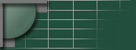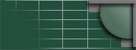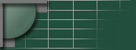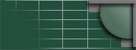|
|
RRDutil is not working correctly, how do I troubleshoot?
There's a variety of reasons why SNMP collection might fail. I'll break the diagnosis down into three categories:
SNMP agent
- The SNMP agent is a program like ucd-snmp or net-snmp that runs on your server. You should have already installed it (or had it installed for you by Mail::Toaster. If you installed it yourself, make sure to read the FAQ entry for setting up your snmpd.conf. Once configured, you can test to make sure that your SNMP oids are properly configured by polling the SNMP agent manually. I find the easiest way to do this is using snmpwalk: snmpwalk -v 2c -c monitoring localhost .1.3.6.1.4.1.2021.10.1.3.1. The oid to poll can be looked up in the rrdutil.conf file and the results should be the same as if you ran the data collection script manually.
DATA COLLECTION
- Data collectors are often little scripts that gather raw data from counters and then format that data for SNMP collection. Examples are mysqlstatus.pl, apastat.pl, mailogs, and logmonster. All those scripts have options to output processed counters for SNMP collection. Running these scripts manually is best method for debugging. When rrdutil.pl is run in update mode (rrdutil.cgi -a update), it also accepts a -v (verbose) flag which will print out a detailed description of the actions it's taking.
DISPLAY
- The final category is extracting the data from the rrd files and creating graphs for viewing in a web browswer. Very few problems happen here. Just make sure to set up rrdutil.conf properly, set up your web server so that the image directory is served, and rrdutil extracts the data from the databases, formats it, generates the graphs, and displays them in a web page.
Last modified on 5/20/05.
|
|

|