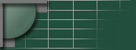
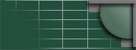
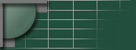 |
The Network People Solutions for Hosting Providers |
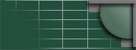
|
How do I get WWW statistics into RRDUtil? There are two types of data that RRDutil collects from Apache. One type is Apache's runtime information. The information collected and graphed can best be explained by seeing what is graphed: 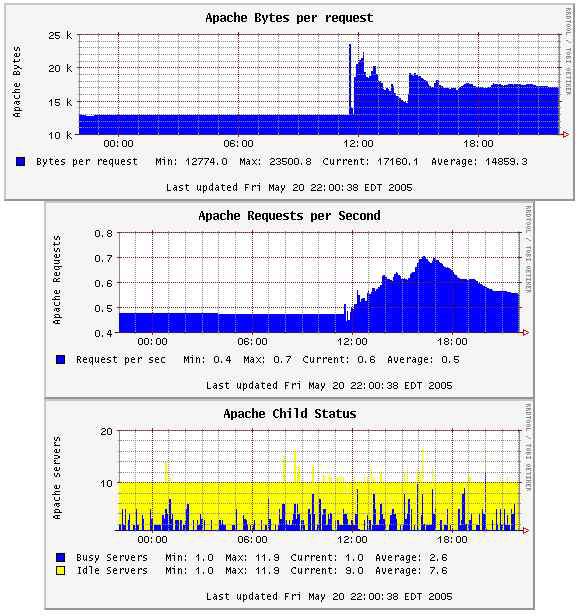
This data is collected by the script apastat.pl and can be found in the contrib directory of the RRDutil distribution. You can run the script on the command line to verify proper operation. It should return results such as follows:
This does require that you have server-status enabled in your httpd.conf file. This typically consists of making sure mod_status (or status_module) is loaded and a set of directives is present as follows:
The other thing RRDutil can log is web hits. The web hits file is maintained by Logmonster. and rrdutil reads that file. In a typical configuration, Logmonster will dump a HitsPerVhost.txt file for each day in that days log folder. RRDutil reads this file and updates the graphs accordingly. The web hits is most useful for noting long term trends, not day to day statistics. For that I recommend awstats.
Last modified on 5/20/05. |
|