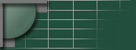
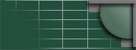
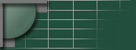 |
The Network People Solutions for Hosting Providers |
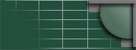
|
Creating Panoramic ImagesQ: How do you create panoramas? A: What follows is tips for making consistently great panoramas. #1: Honor GIGO or it will bite you. In the publishing business, we have a saying: GIGO (Garbage In, Garbage Out). In other words, the end product will never be good unless what you feed into the beginning of the system is good stuff. Consider the panorama stitching software your printing press and make sure to feed it good photos, with consistent rotation amounts and good exposure. #2: Mount the camera on a tripod Preferably a good tripod although I've made plenty of great panos on my dirt cheap next to useless tripod. If you have a good tripod (ie, you paid + $300 for it) then you probably already have a good head for it, complete with spiffy little degrees of rotation marks on it. My current tripod is a Hakuba carbon fiber tripod with a Kirk Photo ball head. I haven't tried any other comparably expensive rigs to compare with but I read a lot before "settling" on this combo and am very pleased. If dropping $600 on a tripod, head, and quick release plates isn't an option yet, you can add rotation marks to your tripod so you can rotate it by fixed amounts. I created a little paper cutout, the length of which matched the circumference of my tripod head and I marked off 15 degree increments on it and taped that to my cheap tripod. It worked. :) If your subject is very close (under 20-30 feet), then getting your lens' focal plane above the tripods axis of rotation is quite important. With my Coolpix, I use the SK-E900 flash bracket. I don't yet have a wide angle lens for my D70 so I haven't used it for close-up panos. As your subject gets farther away, I find that I can even hand-hold the camera and guess-ti-mate the rotation and still get great results. I use the hand-hold method for most of my nature panoramas. If your software is having a hard time seaming the images accurately, there's a good chance that the focal point of the lens was shifted during the capture portion of the shoot. This is "normal" without using the flash bracket or some other improvised gizmo to get the axis of rotation of the lens close to that of the tripod. Some programs deal with that inaccuracy better than others. Photomerge (part of Adobe Photoshop CS and PS Elements) does not deal with it very well.
#3: Set white balance (using White Balance Preset) #5: Set Auto-Exposure Lock #6: Take your first (exposure locking) photo. Do this while pointing at a point in the area where the exposure will be the most neutral. IE, if you're indoors, don't point at a window or your exposure for the rest of the interior will be far too dark. The first exposure locks the exposure until you reset it (or turn AE Lock off). Consider this mandatory for any panoramic work. #7: Rotate the tripod & camera to your first shot and begin shooting, rotating the camera around using the rotation marks on your tripod head. #8: Import the photos into your computer #9: Do any necessary corrections If you locked the exposure, pre-set the white balance, and took care when composing the first shot, this step can often be omitted.#10: Seam the photos After taking my series of photos, I import the photos onto one of my Mac's and use PanoramaMaker (ArcSoft) to seam them together. It typically does a good job. Other than not working on my Dual G5 it does a great job if you feed it good photos. I also use Photoshop CS and Photoshop Elements and quite frankly, the Photomerge function is next to worthless. You are far better off buying a Photoshop book (or three), learning Photoshop and all it's tools, and then doing the job of merging the images yourself. Although it's a pain, you'll do a far better job manually. I also have Canon PhotoStich. It works fairly well on panos shot with longer lenses. It really struggles with photos in the 20-30mm focal range which really hampers it's usefulness. Once you get above 50mm it can usually do a decent job of merging.. The only other option, and it's a darned good one is PanoTools. It's a free software package and it achieves outstanding results but it's a real pain to get set up and working. Everyone I know that uses it does so with a front end such as PTMac which is also what I use.
Last modified on 5/10/05. |
|