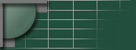
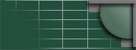
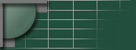 |
The Network People Solutions for Hosting Providers |
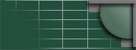
|
|
15 meter Toslink Cable Review Feb 29, 2004 by Matt Simerson A cable is a odd thing to review. However, Toslink cables in excess of 15 feet are not easy to find. I checked the local merchants, finding a few cables in the 6 to 15 foot range but more than one "audio" guy looked at me weird when I asked them about a 50 footer. Toslink cables are used with S/PDIF or ADAT components and have been considered "standard" fare in any modern mid to high end stereo component. My 5 year old DVD player uses S/PDIF to feed audio to my Receiver, so them cables aren't exactly rare. Most had never heard of such a thing and a few were anxious to tell me how it wasn't possible to make one that long. I needed a 15 meter (50 feet) Toslink to run from my PowerMac G5 over to my Pioneer Digital Receiver. This is more critical than you might think. My first attempt was to run a stereo mini-plug adapter to RCA cables and RCA over to the receiver. It worked well but because of the loss in the cables, it needed to be amped excessively and that introduces a very perceptible hiss in the audio. That needed to be resolved and I wasn't convinced that going to extremely expensive gold plated RCA monster cables was going to be the ultimate solution either. A search I did turned up very little, excepting Lifatec. I didn't find much info on them as a company either but went ahead, spending $52 (including shipping) on a premium 50ft cable. It arrived a few days later and after snaking it behind the furniture from the G5 to my receiver, I fired up iTunes. The sound was simply amazing. Everything you'd expect from a completely digital connection. That was over three weeks ago, and I'm still singing the praises of that cable. The only thing I discovered that I didn't expect was that the G5 feeds the S/PDIF a line level signal. That means that your Mac's volume control does not effect the gain/amplitude/volume (depending on your level of sonic terminology). So, if you are listening to a track in iTunes or composing one in Logic, the signal being fed from your Mac to your output device is regulated only by controls in your software (and of course, the volume knob on your amp). I'm still getting used to the keyboard volume keys not affecting the sound level.
Last modified on 4/25/05. |
|